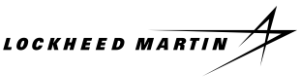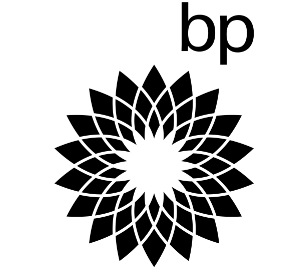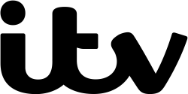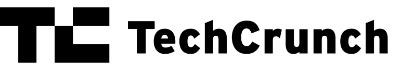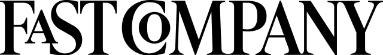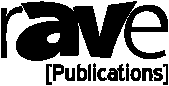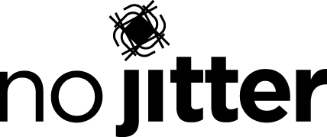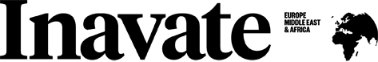the worlds first always-on video conferencing portal
For the office
Video Window is a platform that effortlessly connects inter-office and remote teams
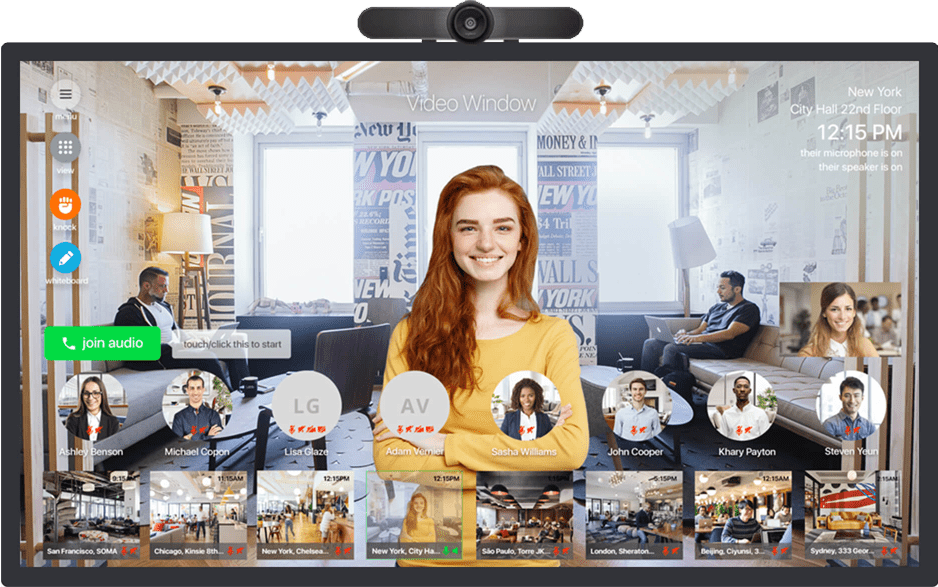
For the remote team
Our free hybrid office solution truly helps remote workers feel part of the office and equalizes their status with their colleagues

For an immersive experience
Video Window for ultrawide displays making you truly feel as though you are in the same space together

For humanity
Our mission is to improve human connection and we are incredibly proud to be part of the Portals not-for-profit project that connects cities and countries across the globe